Save Trace Results
To save trace results to an xml file:
- Click on the Report button in the Network Trace dialog. The Trace Results dialog appears, with a list of trace results in the top view of the dialog.

- Click on a set of Trace Results in the top view.
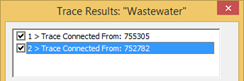
- Click on the Save button at the bottom of the dialog.
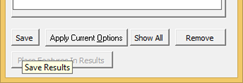
- On the Save Trace Results to Xml File dialog, specify a file name and folder location, then click on the Save button.

